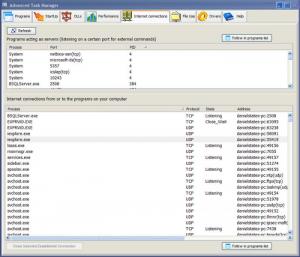Advanced Task Manager
5.0
Size: 2.74 MB
Downloads: 3514
Platform: Windows 7/Vista/XP
The Windows Task Manager can be useful for more than viewing running processes or CPU and memory usage. If you know you have a virus on your computer, but your security program doesn't detect anything, you may be able to find something suspicious in the Task Manager's processes list. Looking up each process on Google can take a long time, but you can make the operation faster with Advanced Task Manager. It displays numerous details for each running process, as well as security risk ratings. The software also provides you with a few useful tools, which you can use if you identify a clear threat among your processes.
Advanced Task Manager provides support for any Windows XP, Vista and Windows 7 editions, with any service packs. A fully functional trial version is available, which can be used for 20 days. The software has no special requirements and it can be installed in no time.
As the name suggests, the software is an enhanced version of the Windows Task Manager. It has a larger user interface, which displays more information than the standard Windows utility. Besides running programs and performance statistics, you can also find startup programs, DLLs, current Internet connections, used files and drivers.
Processes are listed with various details, like overall ratings, PIDs, up time, file names, locations on the hard drive and more. They are also color coded, based on their ratings, to make them easier to spot. Selecting a process will display additional information in the lower region of the interface. Advanced Task Manager can show you hidden processes as well, which gives you the possibility of detecting keyloggers or other similar threats.
If you find a suspicious process, you can use a series of tools, which are presented on a toolbar, to look up that process on Google, see what files it uses, uninstall the program or send it to a quarantine. It is also possible to view used files for each process, in a different section of the interface. Additionally, the software provides you with a list of used DLLs, which is very well organized. You can either view all DLLs and the applications they are used by, or view all applications and their used DLLs.
Pros
Advanced Task Manager provides a large amount of information about individual processes. You can look up each process on Google, uninstall programs or send them to a quarantine. The software comes with other tools as well, like a startup manager, a list of Internet connections and more.
Cons
Apart from the fact that you can use the trial version for only 20 days, there are no serious drawbacks to mention. Advanced Task Manager gives you a better control over your running processes and it enables you to identify threats and eliminate them.
Advanced Task Manager
5.0
Download
Advanced Task Manager Awards

Advanced Task Manager Editor’s Review Rating
Advanced Task Manager has been reviewed by Frederick Barton on 20 Nov 2013. Based on the user interface, features and complexity, Findmysoft has rated Advanced Task Manager 5 out of 5 stars, naming it Essential